BUILDING A WEBSITE
For most artists a website is the number one tool for promoting their work. It acts as a catalog for collectors as well as an easy way for curators, gallerists, and art consultants to see your work. It allows you to post new work immediately. It a is a digital library that keeps you organized. It also allows others to link to your site for additional exposure.
BEFORE YOU START
1. LOOK AT OTHER WEBSITES
Before you start to build a website visit other artist's websites to get an idea how others are presenting their work. The most important thing to remember is to get to the point. Most viewers are on and off sites in seconds. If you want them to stay be sure and categorize the artwork so the viewer can easily find what interests them. Exhibition information, an artist statement, resume, and contact information is essential. The navigation should be on every page so the viewer can easily move from section to section. Bob Nugent is a Metropolitan customer and his website is a good example how to display and present your work.
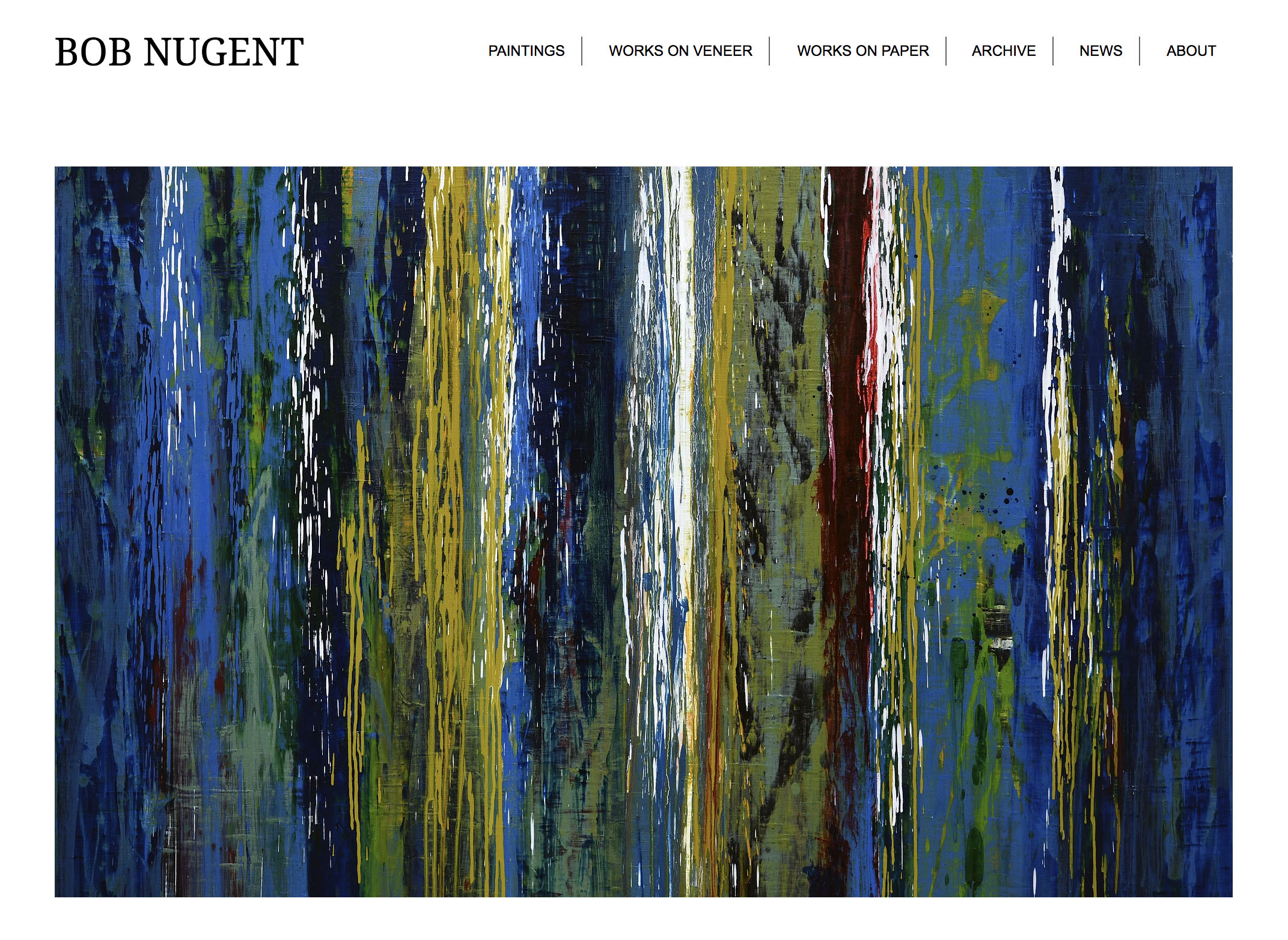
2. DECIDE ON DIY VERSUS CONSULTANTS
Most artists should consider hiring a web consultant before they build their website. They will be able to answer questions beyond the aesthetics such as: Will the website work on all browsers? Is it mobile friendly? Are the web pages coded for search engine optimization? Start by getting referrals from artists. Having an ongoing relationship with a web consultant is important. They stay current with hardware and software changes. They will be able to help you with updates, install new plug ins, etc.
In selecting the platform to build your website make sure it has an easy and intuitive content management system. This will allow you to make basic updates like adding or deleting photos and updating exhibition and resume data.
The magic of the web is that it is instantaneous. There is nothing more frustrating than waiting for your consultant who is on vacation to do basic updates. For example, when you complete a series of new work you could upload it your website and send a link to your galleries. It keeps you on their radar. Gallerists are busy people. Anything you can do to make their job easier is appreciated.
Editors note: Alan Bamberger writes an excellent blog for artists - artbusiness.com. This is a link to a checklist he wrote of do's and don'ts to review when building your website. Review it before you start the process and make sure that you and/or your consultant address all of the issues he outlines in the article.
CHECKLIST FOR BUILDING A WEBSITE
Whether you DIY or use a consultant you will need to gather the following information to make a professional website.
1. COLLECT AND ORGANIZE DIGITAL IMAGES OF YOUR WORK.
With your digital camera and a photo organizing software you will be able to shoot and add titles, descriptions, keywords, etc. on all of your images and put them in a library that is easily accessed.
2. UPDATE YOUR ARTIST STATEMENT
An artist statement should tell the reader who you are and what makes your work unique. It translates your images into words.
This is Mayumi Lake's artist statement:
"For over the past fifteen years, my artwork has dealt with the interaction between the real and imaginary. Relying on both media references and autobiographical elements, I explore issues of memory, identity and desire. As a Japanese woman who has been culturally conditioned to conceal and contain rather than reveal, I am interested in uncovering my own identity by aggressively evoking emotional reactions from my viewer."
3. UPDATE YOUR RESUME AND EXHIBITION INFORMATION
This should be updated as changes occur on your website/blog. It is then available 24/7 for anyone who wants to see it and it can be printed if necessary to include in a presentation.
This gives potential buyers more reasons to consider a purchase. It also gives supporters the information they need to promote your work.
It should include anything that documents your professional career i.e. education, teaching, exhibitions (museum, solo, group), art fairs, workshops, residencies, commissions, public collections, awards and honors, publications.
4. ESTABLISH THE PRICING ON YOUR ARTWORK
With or without a website you need to establish consistent pricing of your artwork. Assuming you have established your prices and they are consistent in all of the markets you sell (see best practices - pricing), then you should consider publishing your pricing online. Many potential customers may be interested in your work but are not going to contact you to ask about your prices. By publishing your prices they know they can afford to purchase your work and can pursue contacting you.
Making your pricing transparent is a critical part of establishing a relationship and trust with your customer base. If you sell directly to collectors from your studio then you should charge the same price as the galleries that represent you. Galleries will inevitably find out if you are underpricing them and you will have lost a valuable partner.
If you have multiple galleries it is also important to keep your pricing consistent. Collectors don't want to pay more in Chicago than they do in Minneapolis. If the Minneapolis gallery can't sell your work at the prices they get in Chicago (and the Chicago gallery is selling your work) then you should not let them represent you.
When galleries and artists first started displaying art online it was assumed that collectors needed to see the work in person in order to purchase it. That is no longer true. Many collectors who have already purchased your work are willing to purchase without seeing it in person. It also opens up the market to a whole new group of collectors who are intimidated by the traditional gallery system but still want to collect art.
5. REVIEW YOUR HARDWARE NEEDS
In the beginning you will need a computer, camera, and possibly lighting equipment. Many of our customer's take their own photos on smaller images and hire professional photographers on larger artwork which is more difficult to light properly. You will need to determine your skill level and interest in taking your own photos.
The advantage of Apple products is that they are seamlessly integrated. For example, Apple's new OS X operating system has a photos app built into the machine. You can take your photos with your iphone and they are immediately available on your computer and/or ipad.
6. REVIEW YOUR SOFTWARE NEEDS
You will need to choose what website platform to use to build your website. as well as a photo editing & organizing software.
Recommendation
There are many platforms that artists use that have easy drag and drop options and are easily customizable. I would not recommend the free options because you must allow them to have distracting advertisements on your site. Premium packages ($300/year) include such features as: custom domain name, unlimited space, access to google analytics, and the ability to do e-commerce.
WordPress is by far the largest platform used to build websites. It has the largest customer base and contributors, which means that more developers are making plugins which will extend the functionality of the basic platform. The advantage is it offers the most options. The disadvantage is that it offers the most options. Some of the other platforms are more specific to artists and might be easier to use in the beginning.
Adobe Photoshop & photo editing & organizing software
A basic knowledge of photo manipulation software and how to maintain a digital library is essential if you want to be able to update your website. This is an area that you need to address before you get started.
In the beginning this doesn't seem so important but as your career progresses you will have 1000's of images and having them well organized, with titles, sizes, medium, and coded with keywords will make it much easier to show collectors, curators, gallerists, and art consultants what they want to see.
Assume your are showing your work to a number of gallerists across the country. One is interested in your works on paper and another is interested in your paintings. You can go to your digital library, easily access the images they want to see, and send them what they need.
Software options
When you use Photoshop to edit your photos you have ultimate control—right down to the individual pixels. If you are a professional photographer it is essential.
For nonprofessionals there are other less expensive and easier to learn options. The essential difference is that they manipulate the photos globally rather than on a pixel basis. You should review Apple's PHOTOS software and the ADOBE LIGHT ROOM software. With both you can import your images, sort, date, add keywords, enhance, adjust, crop, add filters, and retouch your images. You can then organize your images into collections, create slideshows, print photos, and create web galleries.

